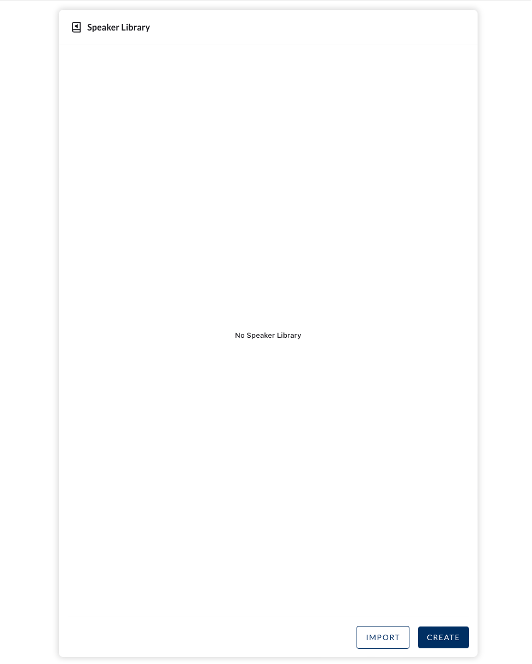Firmware 1.7.0
Features & Improvements:
FW 1.7.0 is a bigger firmware, which firstly provides end user access to the amplifiers, while also having changes within the frontend/maintenance.
There are no bugs nor other major changes within the UI other than a small enhancement displaying e.g., “A+B” in the tabs, when combining two zones in stereo mode.
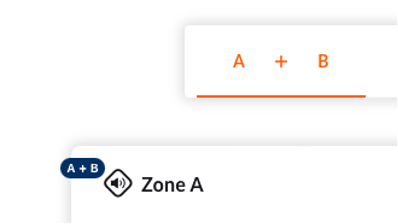
User Control
End users have now a simplified interface with essential controls:
- “All Zones”
- Instantly mutes all zones.
- Zone Overview:
- Adjust volume
- Turn it up and down and adjust the volume
- VU-meter:
- Displays current audio output for each zone.
- Mute Button:
- Allows individual zones to be muted.
- Zone/Input Selection:
- Facilitates switching between different zones or inputs.
- Mix Editing:
- Permits adjustments to the audio mix.
- Adjust volume
Access restrictions:
- End users are limited to the page “User Control”.
- Installers can log in for advanced settings and configurations. This is setup through the tab “Security”, where they first setup a PIN which ensures that it is only an installer that can access the configuration of the amplifier, while the page “User Control” is accessbile to end users.
Guide to setup “User Control”
- Update the amplifiuer with firmware 1.7.0.
- Enter “Security” of the amplifier.
- Enter a password and click “Apply”.
- Enable “User Control” and select what zones to show for end user.
- Click “Apply” in the top right corner.
- Click “Log out” in the bottom right corner.
User Control
On setup:
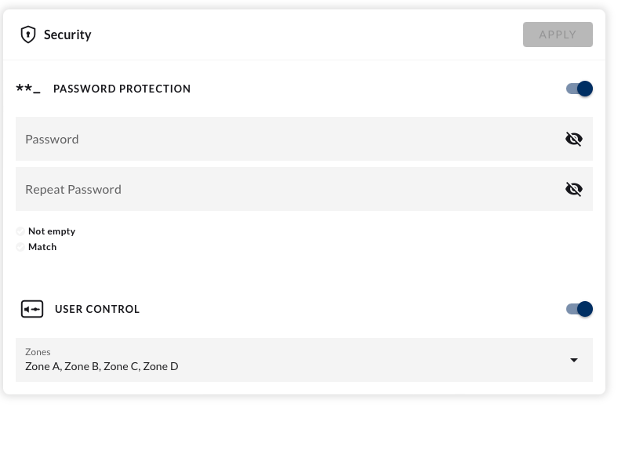
When enabled:
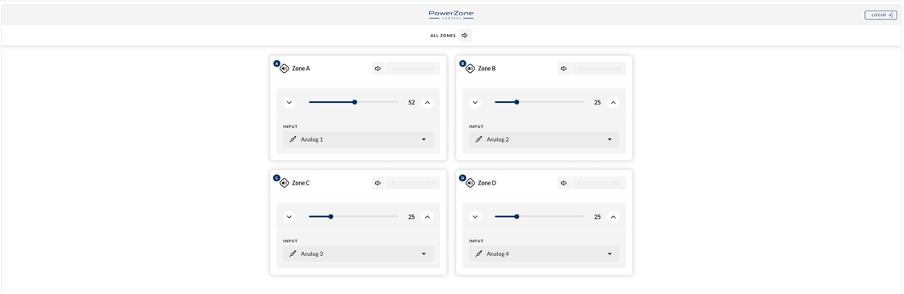
Code refactoring / UI Components
The Software Team has done changes in the frontend, which ensures that all buttons are based on components. The buttons therefore look different compared to versions earlier than firmware 1.7.0. The changes ensure better maintenance and improves testability of the application.
An overview of the affected areas is provided below.
Examples are chosen from each of the respected firmware, so it is easy to see the difference between the two firmware.
Area 1 – Button arrangement (EQ)
Firmware 1.6.7
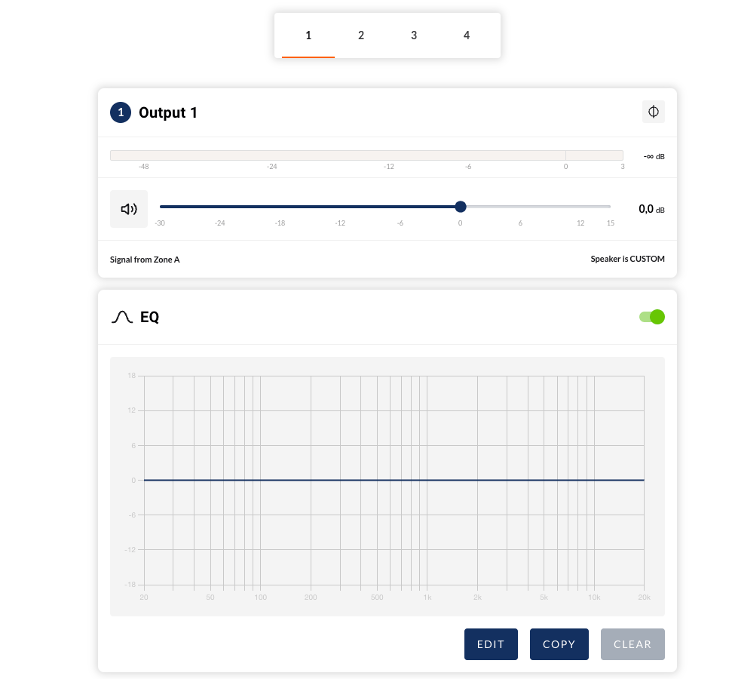
Firmware 1.7.0
Primary buttons are placed towards the right, while the secondary buttons from left to right.
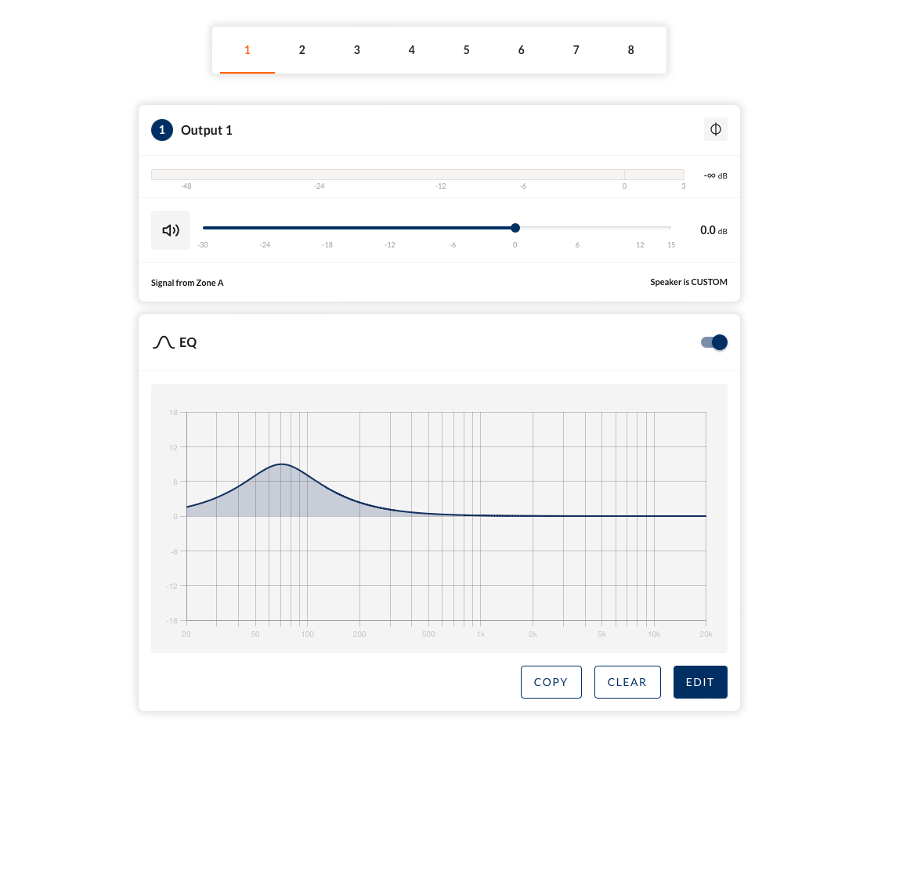
Area 2 – OK replaced with Close
Firmware 1.6.7
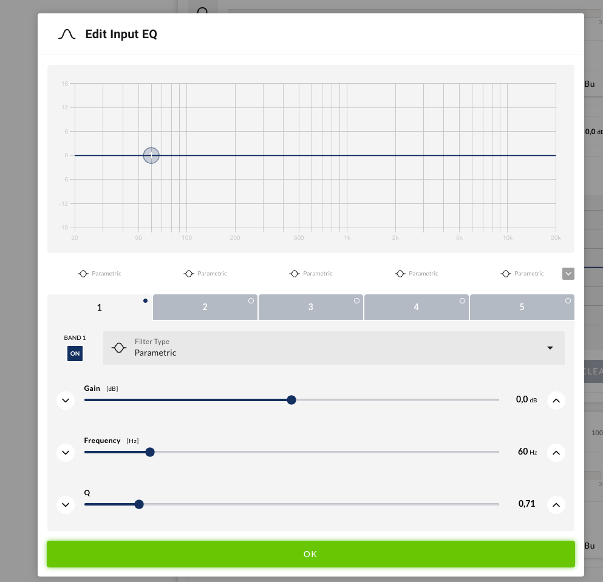
Firmware 1.7.0
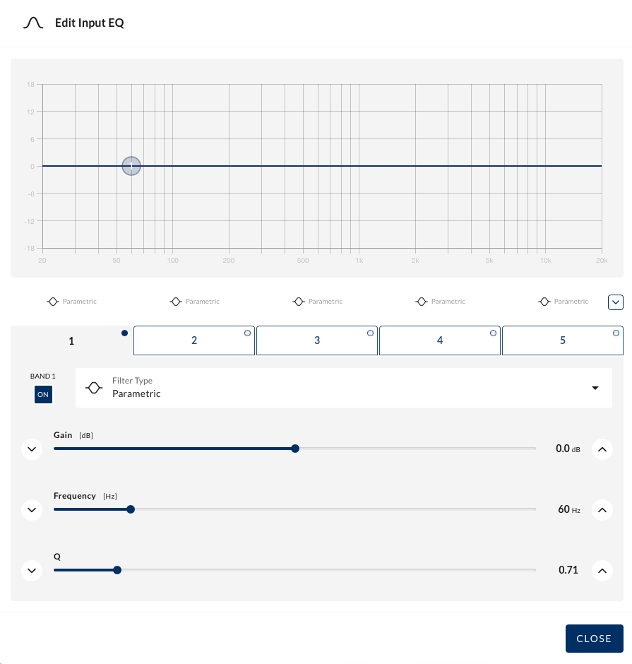
Area 3 – All toggles (when toggled/enabled)
Firmware 1.6.7

Firmware 1.7.0

Area 4 – Secondary buttons e.g., “Reset” is outlined
Firmware 1.6.7
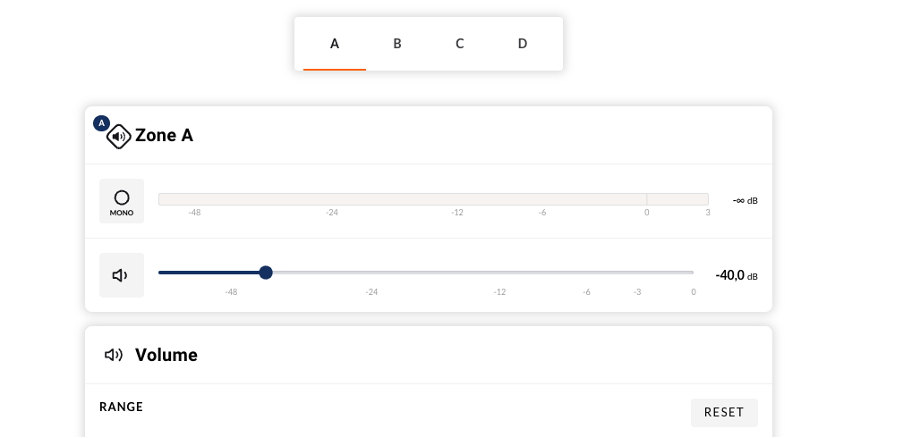
Firmware 1.7.0
This goes throughout the entire GUI, so all secondary buttons are marked with an outer line.
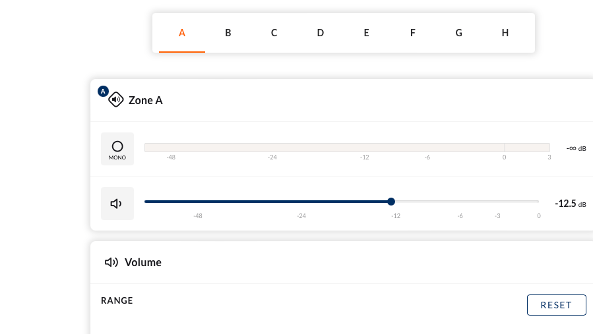
Area 5 – Speaker preset (button alignment)
Firmware 1.6.7
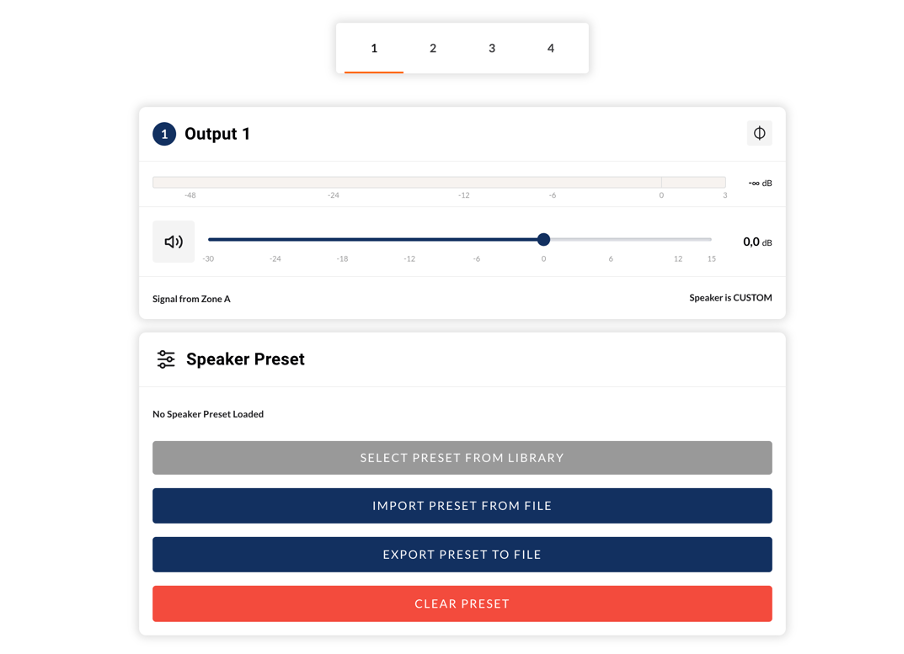
Firmware 1.7.0
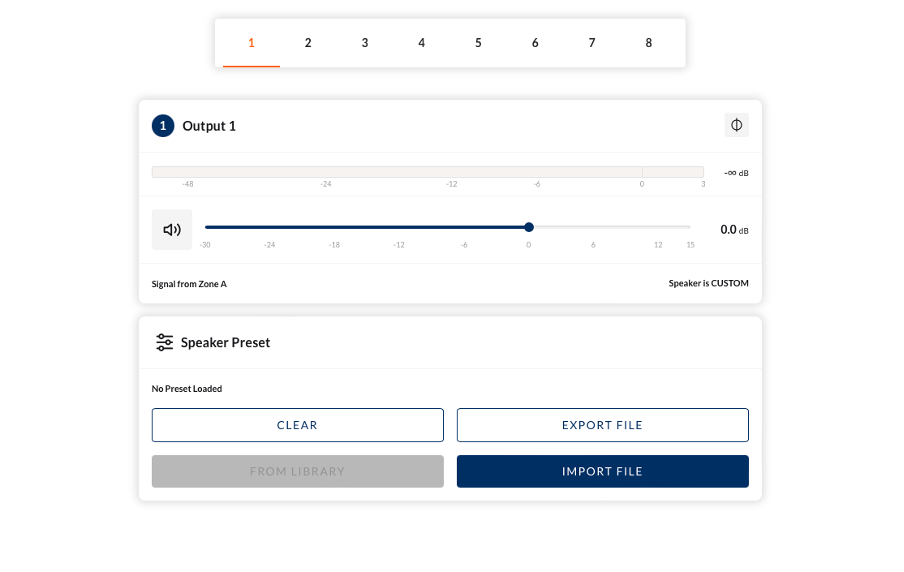
Area 6 – Disabled buttons are “clear” (e.g., example with button “Clear”)
Firmware 1.6.7
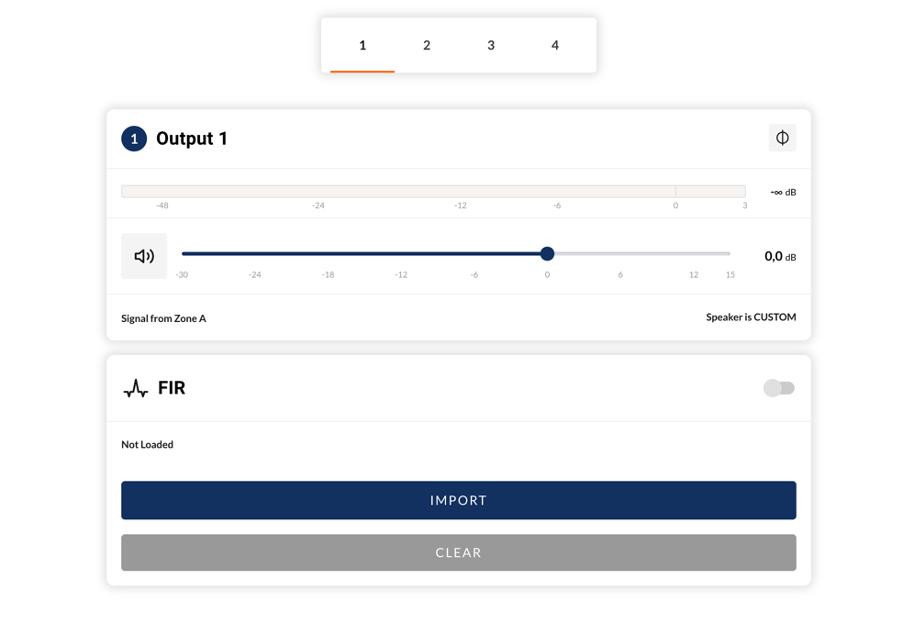
Firmware 1.7.0
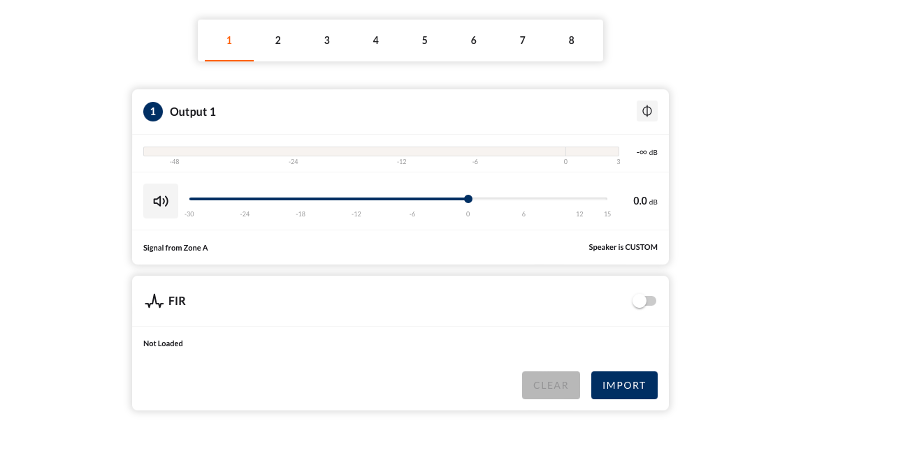
Area 7 – Alignment on buttons on the tab “Device”
Firmware 1.6.7
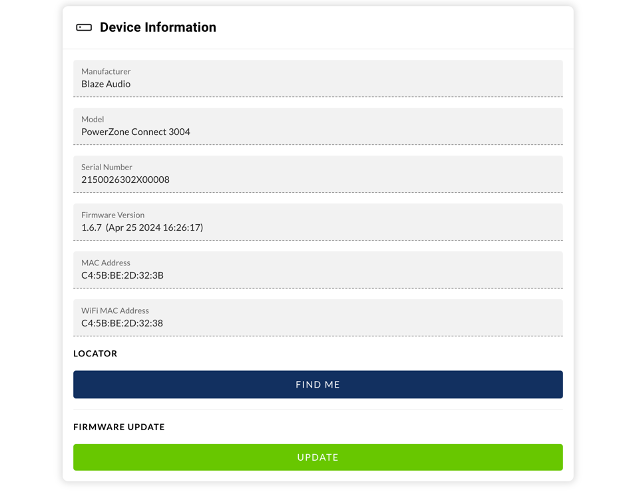
Firmware 1.7.0
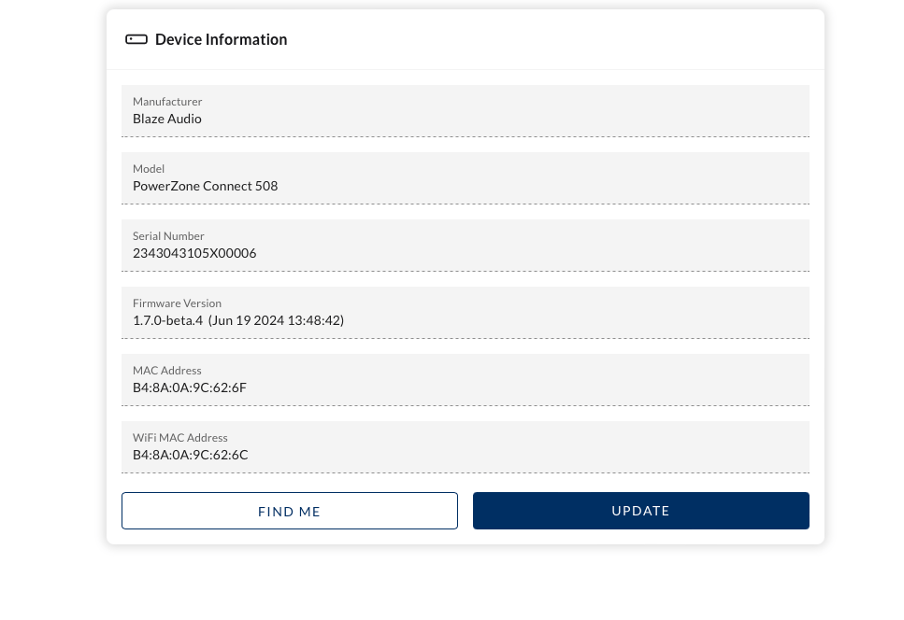
Area 8 – External devices
Firmware 1.6.7
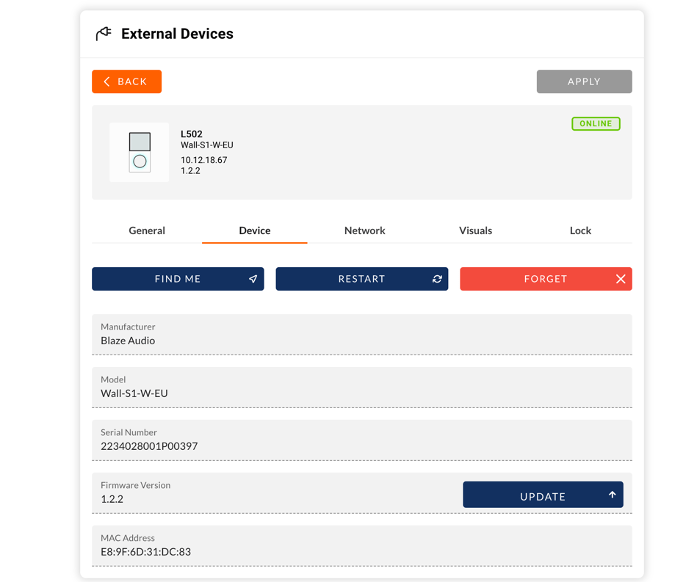
Firmware 1.7.0
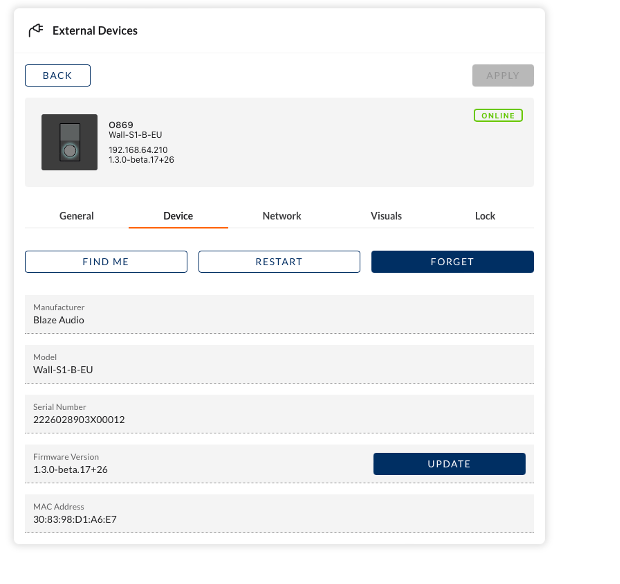
Area 9 – Backup & Restore
Firmware 1.6.7
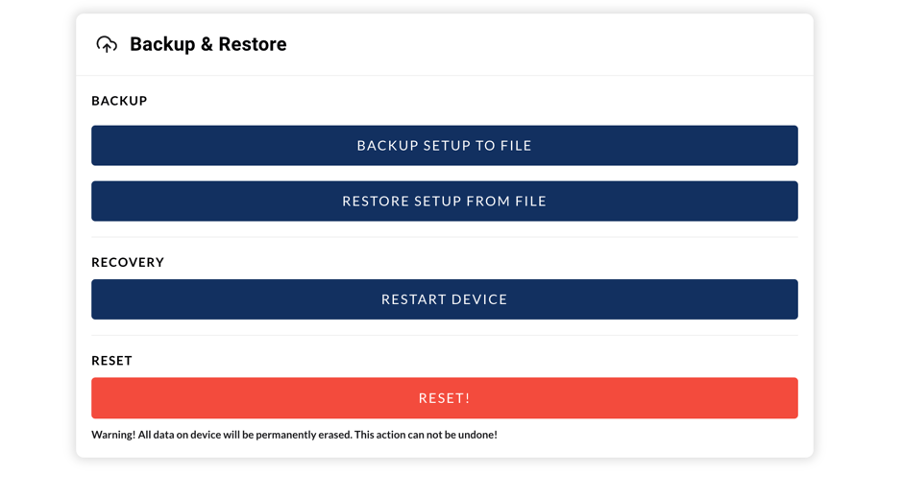
Firmware 1.7.0
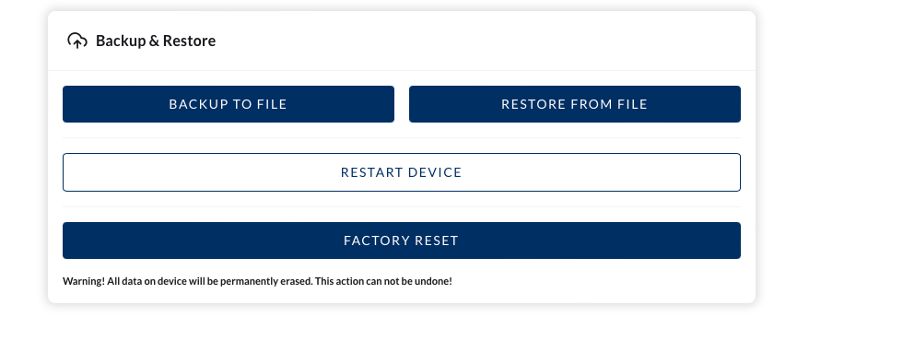
Area 10 – Speaker Library (buttons switched place)
Firmware 1.6.7
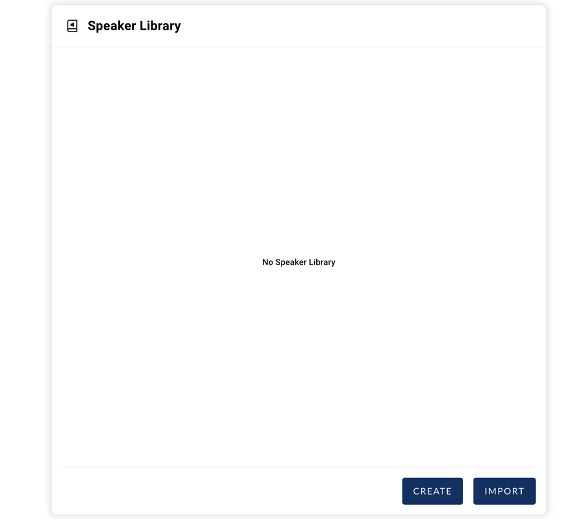
Firmware 1.7.0