3000 W DSP-enabled Class-D amplifier with 4 channels and Dante™
Features
Specifications
| Total System Power | 3000 W |
|---|---|
| Output Power @ 2Ω | 4 x 750 W (SE)* |
| Output Power @ 4Ω | 4 x 750 W (SE) |
| Output Power @ 8Ω | 4 x 400 W (SE) |
| Output Power @ 70V | 2 x 1200 W (BTL) |
| Output Power @ 100V | 2 x 1500 W (BTL) |
| Power Consumption | 700 W |
| Dimensions | 88 x 440 x 332 mm |
| Weight | 7.4 kg |
| Operating temperature | 0-40° C |
| channels | 4 |
| features | 4 Channels, Dante |
Description

The PowerZone™ Connect 2U series is a line of ultra-reliable, full-matrix DSP-enabled Class-D amplifiers that delivers exceptional system configuration and flexible output, with a total system power ranging from 1000 W to 6000 W.
The PowerZone™ Connect 2U series powers both conventional low-impedance (2 Ω to 16 Ω) loudspeakers and constant voltage (70 V/100 V) transformer-coupled loudspeakers, and features proportional distribution in both Lo-Z and Hi-Z modes.
Specific models of the PowerZone™ Connect 2U amplifiers offer compatibility with Audinate Dante™ AoIP networks and installations.
Our intuitive PowerZone™ Control web app is built into all our PowerZone™ Connect amplifiers for easy system setup.
PowerZone™ Control facilitates effortless customization of even the most challenging audio/voice systems by delivering many DSP configuration options and tuning features, including multizone setup, input mixing, priority and ducking, restriction, input and output EQ, S/PDIF output routing, high-pass filter, speaker presets, delay, Wall-S1 controller configuration, Sine generator, and much more.

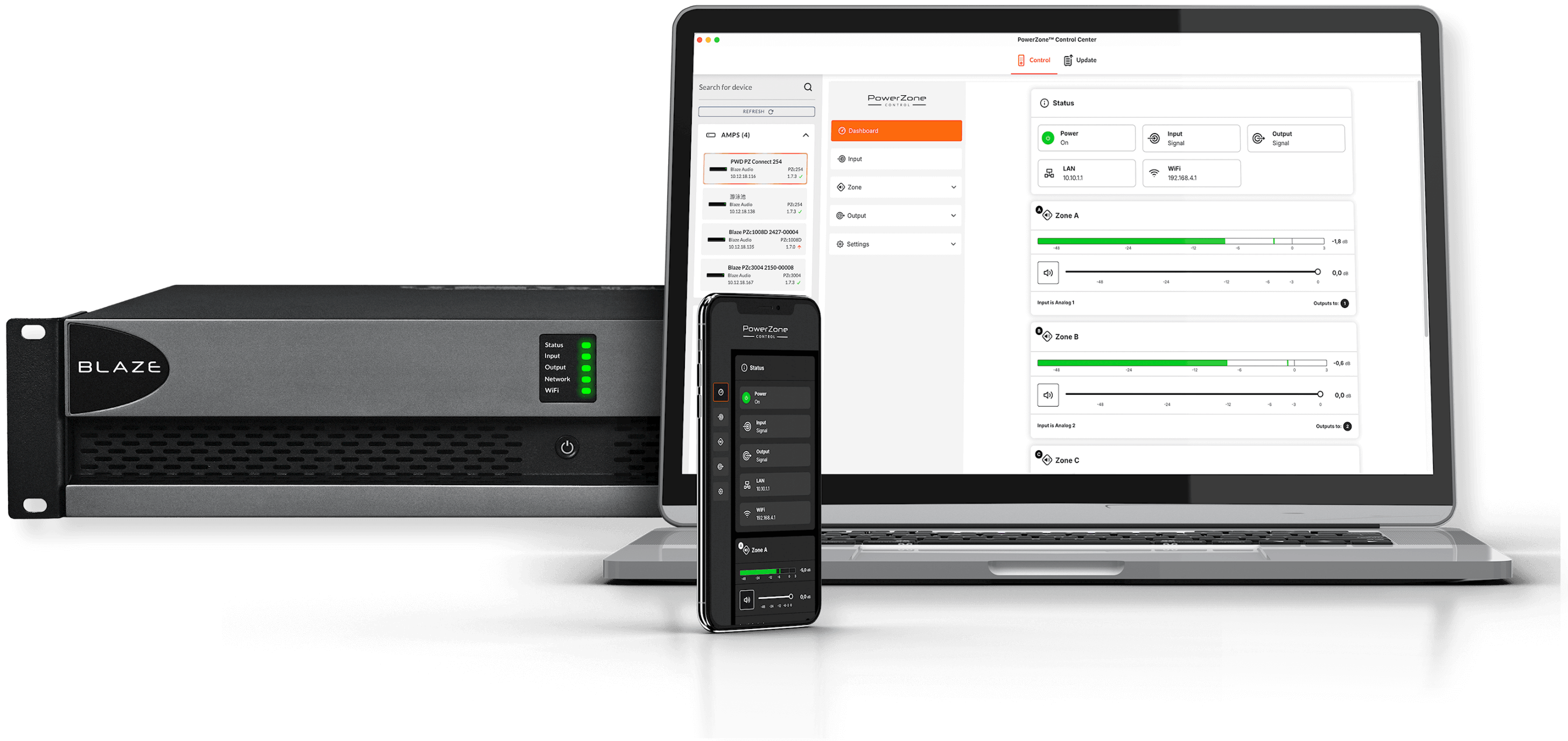

Subscribe now for exclusive updates on new product releases, firmware updates, case studies, and events.