DSP Simplified
Intelligent Audio Management for Blaze by Sonance Amplifiers

PowerZone™ Control is an adaptive DSP software platform for managing professional audio systems, blending accessibility with precision.
The system simplifies setup through intuitive controls while maintaining robust tools for complex configurations.
Users can efficiently oversee all aspects of their audio network—from input routing and zone creation to output adjustments and speaker calibration—all through a unified interface that scales seamlessly with system demand.
Streamlined To The Core
PowerZone™ Control embodies a top-down approach, prioritizing efficiency and user experience. This enables a significantly faster speed to market, resulting in quicker completed installations. The system’s clean, visually optimized user interface further enhances its appeal, offering intuitive control and streamlined operation.
Features
- Multi-Zone setup
- End-user control
- Input mixing
- Priority and ducking
- Input and output EQ
- S/PDIF output routing
- High-pass filter
- Speaker presets
- Compressors
- Limiters
- Delay
- In-room controller configuration
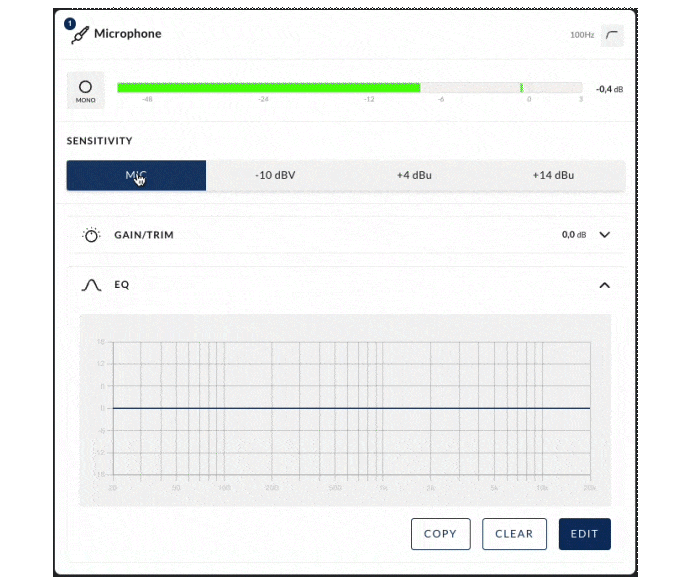

Dive Deep
PowerZone™ Control boasts an exceptionally powerful Digital Signal Processor (DSP), adept at handling even the most complex audio configurations.
From FIR filters and customizable presets to intricate routing, advanced equalization, precise delays, and comprehensive control options, this system leaves nothing unturned. What truly sets it apart is the ability to manage your entire audio setup through a single, unified application. Our core approach to system control is maintained across all versions, including the web-only variant, which offers the same centralized management on a more compact scale.
With PowerZone™ Control, you gain unparalleled command over every aspect of your audio environment, all from one intuitive interface.
Your Choice
PowerZone™ Control adapts to any deployment with two flexible access options: the desktop app for Mac and Windows provides centralized configuration, monitoring, and firmware management for all connected Blaze by Sonance devices, while the web interface provides direct, real-time control from any browser or device—ideal for localized adjustments.
This flexible approach scales seamlessly from single-room setups to enterprise systems, empowering users to effectively craft personalized audio environments with limitless creative potential—design your soundscape, your way.
Features
- Centralized network device discovery and access
- Device configuration and control
- One-click firmware updates to all or selected devices
- Latest firmware preloaded—no downloads required
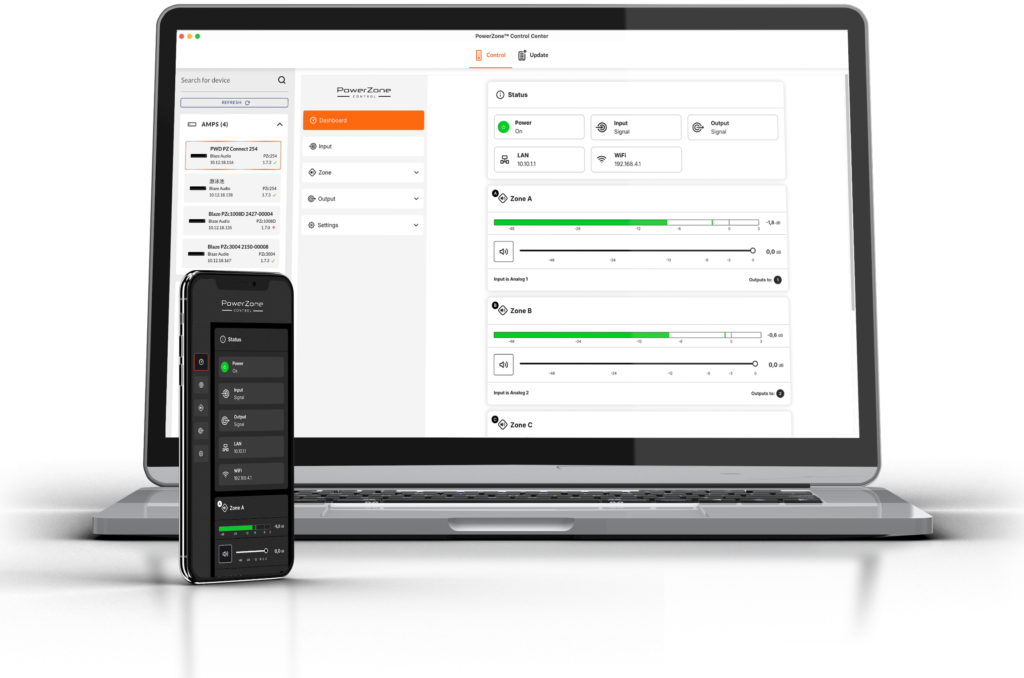

Loudspeaker Presets
Unlock best-in-class speaker preset functionality with PowerZone™ Connect amplifiers, designed to enhance the performance of Blaze Audio loudspeakers as well as a wide range of other brands, including Bose, Electro-Voice, Sonance, and more.
Control Drivers
PowerZone™ Control seamlessly integrates with a wide range of third-party control systems, offering flexible compatibility.

How It Works
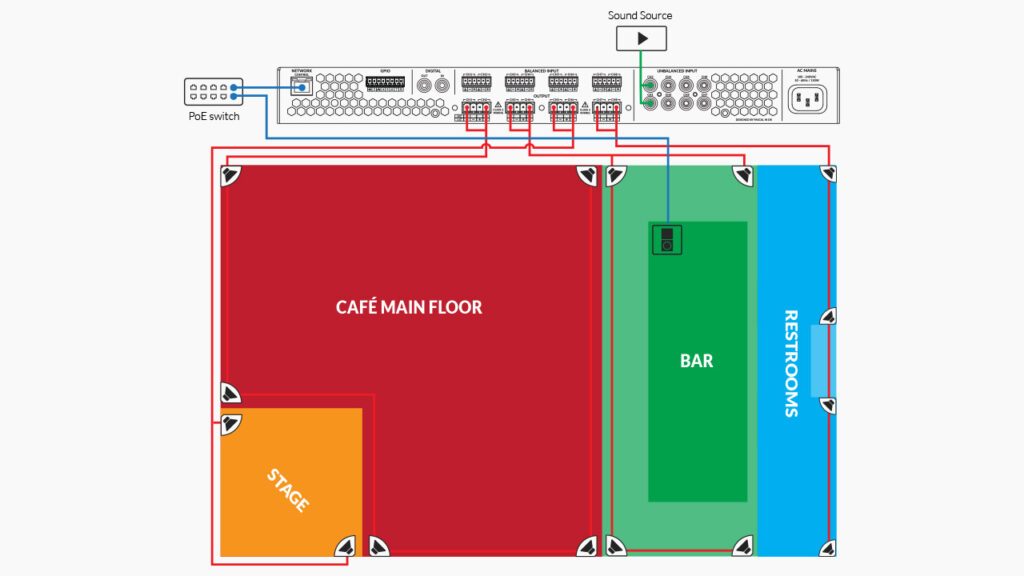
How to set up inputs
How to set up Wall-S1
How to set up zones
How to set up outputs
How to set up settings
Control Ready
Explore our lineup of PowerZone™ Control-ready hardware
Our PowerZone™ Connect series features ultra-reliable, DSP-enabled Class-D amplifiers with system power ranging from 125 W to 6000 W and is available in 2, 4, and 8-channel configurations.
Unlock best-in-class speaker preset functionality with PowerZone™ Connect amplifiers, designed to enhance the performance of Blaze Audio loudspeakers as well as a wide range of other brands, including Bose, Electro-Voice, Sonance, and more.
Our wall-mounted networked PoE controller, Wall-S1, allows users to manage input sources and volume, with advanced features and installer-configurable settings.
